Zaka Manager
features overview
We only focus on features that make it easy for you to manage your zaka.
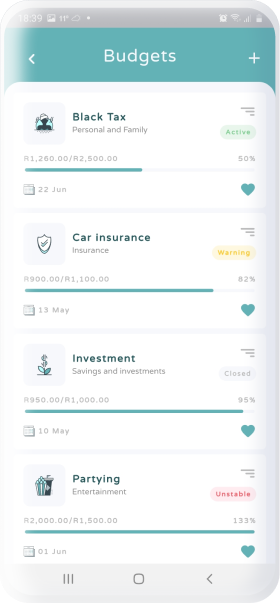

Features that
simplify finances.
No more spreadsheets to plan out your budget, no more head-scratching to figure out where your money went.
More insights
into your finances
We meant it when we said Zaka Manager
isn't just a budgeting tool. Some of the
utility
tools we are adding include:
- Bill Splitting Tool
- Shopping List
- Debts Analysis Tool
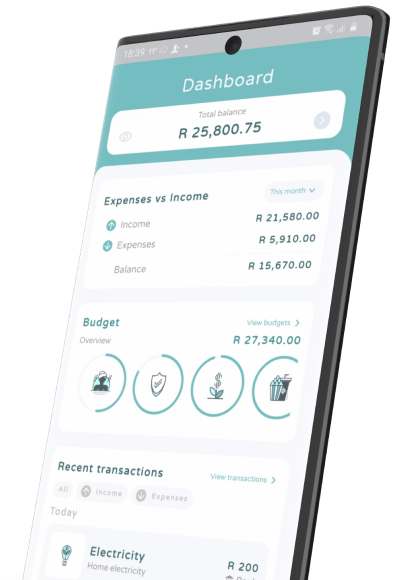
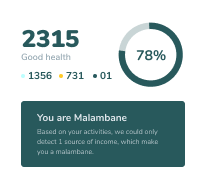
Security is one of our
top priorities
We always ensure that we follow the best security practices when handling our user data.
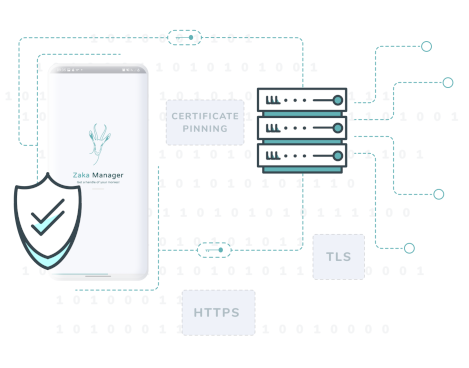
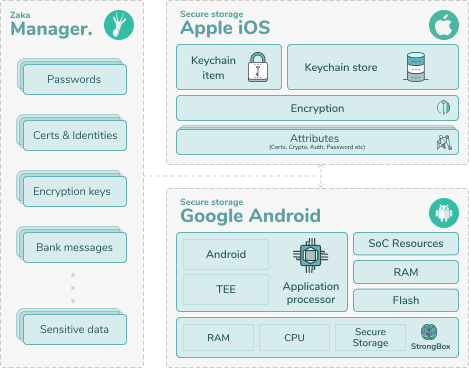


Frequently
Asked Questions
Most popular questions from our community
Can I use Zaka on any device?
Our app is currently available for android devices only.
Support for more devices is coming soon.
How will you handle the scraping as banks move away from SMS?
We obviously hope that banks will not move completely away from sms
notifications as they still need to accommodate for people not using
smart phones.
However, we are working on a feature to allow you to upload your bank
statement.
What does the AI do?
We use Machine Learning to classify the text messages from your bank. This is how we are able to give you reports of what you spent your Zaka on.
What makes us different?
Reading of sms notifications from the bank instead of asking
for bank credentials makes us different.
Our app also allow users to export pdf bank statements from all major SA
banks
as a supplement to the reading of smses. This accomodates those users
who do not
want to give away the permission to access their sms messages.
Lastly we are trying to be as African Authentic as possible by adding
categories
that speaks to an average working class African person.
What if I decide I want a different plan?
You can freely switch between our affordable price plans every month, and no additional fee will be charged.
What are my payment options?
We support payments via credit card, and EFT. The amount will be deducted from your account monthly.
Do I need to enter my credit card to get a free trial?
No, if you're an early bird, you get to keep your free trail for 12 months.
Are there contracts or commitments?
None, with us you are free as you were. You can can cancel, pause and rejoin as you please.
How is my information kept secure while travelling over the internet?
As you have seen, our website has a
lock next to it, which indicate that we are using a Secure Socket Layer
technology to transmit data.
The data sent to our servers/API is sent via TLS
to our https endpoint as you can see from our url. Our servers are
managed and
maintained by Heroku. Heroku complies with many security standards
such as PCI, ISO 27001 etc.
Should I be worried about data breaches and data loss?
As a start up, we try not to reinvent the wheel.
Our product server plan comes with Heroku Postgres backups which are
stored on AWS S3 bucket which is encrypted by Amazon.
This bucket is hosted in the US and has many backups across the world.
What happens to my SMSes?
We do not store nor read any of your SMSes other than the bank transactions. We use this info to track your expenses and generate reports for you.
What other data do we collect?
None, the only data we need is infomartion about a transaction and we get all we need from the bank SMS or a bank statement.
How to contact with Customer Service?
Simple, email us at support@zakamanager.com. We would be happy to help
Can I talk to a human being?
Unfortunatly not, we have a very shy team.
Unless you want to talk Zaka, then our CEO will be happy to chat.
Book a meeting: wilson@zakamanager.com
I am a big fan, can I donate?
Yes please. Bitcoin account coming soon
App Available Now.
Download Zaka Manager
See exactly where your Zaka goes when you are not paying attention.
Our AI will pull up all those transactions you had forgotten about.